What is Automated Testing? A Comprehensive Guide to Automation Testing

The rapid evolution of software development has highlighted the shortcomings of manual testing. As applications became more intricate and release schedules grew tighter, manual testing struggled to keep up, resulting in delayed launches and undetected flaws. The inadequacy triggered the emergence of automated testing—a solution that promised greater efficiency and accuracy in software quality assurance.
In its infancy, automated testing was rather elementary. Early attempts relied on straightforward scripts to handle repetitive tasks, such as basic input validation or common bug detection. Primitive tools laid the groundwork for what has since become an expansive and integral field within software testing. Today, automated testing is a vast area within software testing.
Automation in testing is no longer just a supportive tool; it has evolved into a cornerstone of modern testing practices. It spans from the micro level of unit testing to the comprehensive validation of entire systems, which has made it a part of almost every software development project.
In this blog, we will explore various dimensions of automation testing, covering right from its types to the best practices to implement it.
What is Automated Testing?
Automated testing is the software testing approach that rests on specialized software tools to execute tests on a software application automatically. It contrasts with manual testing, where a human tester performs these tasks. Automated testing executes various testing steps without human intervention. It compares the actual outcomes with expected results which makes it an efficient way to test software at scale.
Technically, in automated testing, scripts are written and test cases are created. These test cases mimic the steps a user might take when interacting with the application. These scripts are then run by testing tools, which provide detailed reports on discrepancies found between the expected and actual results. Automated testing is especially useful in testing mechanisms like regression testing, where previously tested functionalities need to be re-validated after changes are made to the codebase.
Why Use Automated Testing?
Automated testing allows for continuous testing and offers several compelling advantages that make it an essential practice in modern software development. We see five major advantages of automated testing.
1. Great Speed and Efficiency
Automated testing drastically reduces the time required to execute tests. What might take a manual tester several hours can be completed in minutes or even seconds by an automated test script. The difference becomes noticeable when you are working on a large-scale project where manual testing will result in loss of time while also not guaranteeing accuracy. In contrast, automated testing well serves extensive testing requirements.
2. Consistency and Accuracy of the Highest level
Manual testing is prone to human error, especially when there are repetitive tasks in the project. Automated testing, on the other hand, executes the test cases with the same accuracy every time, as it is based on a script, and offers greater consistency and accuracy.
3. Long-term Cost effectiveness
While the initial setup of automated testing requires a significant investment in automation testing tools and scripting, the long-term cost savings are substantial. Moreover, automated tests can be reused across multiple projects and iterations, which reduces the need for repeated manual testing efforts.
4. Extensive Test Coverage
Automated tests can run 24/7 means and enable broader test coverage. It allows for the execution of a large number of tests simultaneously, testing multiple facets of the application in a short span. The defects are thus addressed much more quickly as compared to manual testing.
5. CI/CD gets a boost
In CI/CD pipelines, automated testing acts as a check mechanism, where it validates every code change before it is integrated into the main codebase or deployed to production. And since automated tests run continuously, they provide instant feedback to developers who can respond promptly with respective actions.
What are the various Types of Automated Testing?
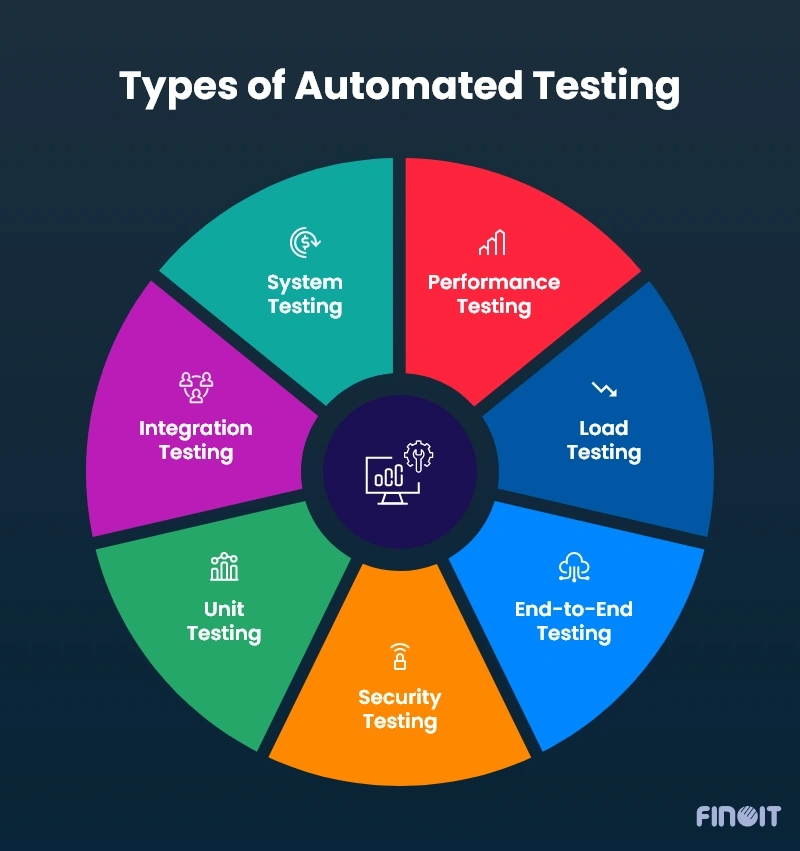
There are various types of automated testing. Each of these testing types serve a specific purpose in the software development lifecycle. Understand these types to be better equipped to select the right approach for your software development project.
1. Unit Testing
Developers write unit tests to validate that a specific function or method behaves as expected. Unit tests are usually the first level of testing performed during development and are essential for catching bugs early in the process.
2. Integration Testing
It deals with the interaction between different components or modules of an application. The goal is to check if components work together as intended. Automated integration tests simulate how different parts of the system interact, and identify issues that might arise from improper integration.
3. System Testing
Different types of testing procedures are performed as a part of system testing. The processes cover:
-
Functional Testing
It evaluates the software against the functional requirements or specifications and checks whether the application performs the actions it is supposed to perform. Automated functional tests simulate user interactions and validate that the application’s features work as expected.
-
Regression Testing
Regression testing validates that new code changes do not negatively impact the existing functionality of the application. Automated regression tests re-execute previously conducted tests to confirm that the new changes have not introduced any defects.
-
Smoke Testing
It is a system testing process that checks if the most critical functionalities of the software application work as expected. Automated smoke tests quickly check if the prominent features of the application work as per requirements.
4. Performance Testing
Performance testing assesses the speed, responsiveness, and stability of an application under a particular workload. Automated performance tests simulate various load conditions to identify bottlenecks and ensure the application can handle expected user traffic.
5. Load Testing
It is a subset of performance testing that focuses on understanding how the system behaves under heavy loads. When automated, these tests apply simulated user loads to the system to see how it performs under stress.
6. End-to-End Testing
It tests the entire application from start to finish checking that all components work together correctly. Through automation, these tests are made to simulate real-world scenarios and validate the application’s workflow as a whole.
7. Security Testing
This testing process, as the name suggests, is used for identifying vulnerabilities in the software application that could be exploited by attackers. By automating security tests, you check for common vulnerabilities such as SQL injection, cross-site scripting (XSS), and broken authentication.
What Kind of Tests Are Automated Through Automated Testing?
Not all tests are suitable for automation. However, automated testing is most effective for tests for extensive tasks and achieving precision. So, below are test types that are suitable for automation.
1. Determinant
Automated tests are ideal for scenarios where the outcome is deterministic – the same input consistently produces the same result. There is predictability involved which paves the way for reliable, automated validation of functionality.
2. Repeatable
Tests that need to be executed frequently, such as during continuous integration, benefit from automation. Automation enables consistent execution without human error, consequently reducing the time and effort required to rerun tests during each development cycle.
3. Business-critical
For key application functionalities, adopting automation testing is the right way to maintain the accuracy in the testing process. It reduces the risk of failures in vital areas and safeguards the system’s reliability.
4. Tedious
Tests that are time-consuming are prime candidates for automation. Automating these tasks frees up developers and testers to focus on more complex and creative aspects of development while covering testing thoroughly.
5. Data-driven
Automating data-driven tests allows for the efficient execution of tests with multiple data sets. Comprehensive test coverage helps in validating that the application functions as per expectations across various input scenarios.
Automated Testing vs. Manual Testing
While both automated and manual testing are integral to the software development process, they serve different purposes and are suitable in different contexts. We compare them across the following key parameters.
| Parameter | Automated Testing | Manual Testing |
|---|---|---|
Speed | Automated tests run much faster, especially for repetitive tasks, since they don’t rely on human intervention. You can run them any time, even overnight. | Manual testing takes more time because it depends on a tester’s pace, so it’s naturally slower. |
Cost | While you’ll need to invest more upfront for tools and script development, automated testing tends to be cheaper in the long run since you’re not paying for ongoing manual work. | Initially, it’s less expensive because you don’t need special tools, but over time, the costs add up because manual work is ongoing. |
Maintenance | Test scripts need to be updated regularly, especially when your application changes, which can take time and effort. | Easier to adjust on the fly, but the consistency might suffer because humans are prone to mistakes. |
Scope | Great for handling repetitive tasks, large test suites, and regression testing. It’s ideal for scenarios where you need to test the same thing over and over. | Better suited for exploratory testing, usability testing, and one-off scenarios where human intuition and observation are key. |
Reliability | Automated tests are consistent and reliable since they aren’t affected by human error or fatigue. | The reliability can vary because it’s easy for people to make mistakes, especially when they’re tired or rushed. |
Reusability | Once you’ve created test scripts, you can reuse them across different software development projects or test cycles with minimal changes, making them highly efficient. | Manual tests don’t offer much reusability since each test usually needs to be redone from scratch every time. |
Understanding the Technicalities of Automated Testing
Implementing automated testing effectively requires a deep understanding of various technical aspects, including scripting languages, testing frameworks, and integration with CI/CD pipelines. Below are some key technicalities that need to be considered:
1. Scripting Languages
Automated testing scripts are typically written in programming languages such as Python, Java, JavaScript, Ruby, or C#. The choice of language depends on the testing framework, the application under test, and the skill set of the testing team. It is important to choose a language that aligns with the development team’s expertise.
2. Testing Frameworks
The structure and tools needed to write, organize, and execute automated tests is provided by testing frameworks. They offer simplicity and integration with CI/CD tools, help in automating web browsers, and offer a wide range of plugins and customization options.
3. Test Automation Pyramid
The Test Automation Pyramid is a conceptual model that guides the distribution of different types of automated tests within the testing process. The pyramid consists of the following three layers:
- Unit Tests (Base Layer): It is the foundation of the pyramid, and represents the largest number of tests. These tests work fast, are isolated, and accurately check individual units of code.
- Service Tests (Middle Layer): These tests focus on the interactions between different services or modules. They are fewer in number than unit tests but cover more complex scenarios.
- UI Tests (Top Layer): Representing the smallest number of tests, UI tests validate the user interface and overall user experience. They are slower and more prone to breakage, so they should be limited.
4. CI/CD Integration
Automated testing is important in continuous Integration and continuous Deployment (CI/CD) pipelines. CI/CD tools like Jenkins, GitLab CI, and CircleCI integrate with testing frameworks to automatically run tests whenever new code is committed to the repository. The integration is important as it helps identify issues and address them early in the development process.
5. Parallel Test Execution
To speed up the testing process, automated tests can be executed in parallel across multiple environments or browsers. However, parallel execution requires careful management to avoid conflicts and ensure that tests run independently of one another.
6. Test Data Management
Managing test data involves creating, storing, and maintaining data sets that reflect real-world scenarios. Proper test data management is important here to keep the tests valid and produce accurate results.
How to Implement Automated Testing
Implementing automated testing in your development process involves several key steps. Below is a step-by-step process to getting started with automated testing:
1. Define the Scope and Objectives
Before starting, clearly define the scope of automated testing. Identify which types of tests will be automated, which parts of the application will be covered, and what the objectives are. Consider these elements so that automated testing aligns with the project’s goals and delivers the desired outcomes.
2. Choose the Right Tools and Frameworks
Select the appropriate automation frameworks and tools based on the application’s technology stack, the team’s expertise, and the types of tests to be automated. Consider factors such as ease of use, integration with existing tools, and support for parallel execution when making your selection.
3. Create Test Scripts
Begin by writing test scripts for the most critical and frequently executed tests, such as unit and regression tests. Use a modular approach, where you break down scripts into reusable components to simplify maintenance and updates.
4. Integrate with CI/CD Pipelines
Integrate automated tests with your CI/CD pipeline to ensure they are executed automatically whenever new code is committed. This integration provides immediate feedback on software quality characteristics such as the quality of the code and helps catch issues early in the development process.
5. Run Tests and Analyze Results
Execute the automated tests and carefully analyze the results. Automated testing tools typically provide detailed reports, including information on passed and failed tests, execution time, and detected issues. Use this data to identify areas that need improvement and prioritize bug fixes.
6. Iterate and Improve
Continuously review and update test scripts, add new tests as the application evolves, and refine your testing strategy based on feedback and results. Regularly review test coverage to ensure that all critical aspects of the application are being tested.
What are the Best Practices for Automated Testing?
Following best practices in automated testing is essential for maximizing its effectiveness and avoiding common pitfalls. Here are some key best practices to consider:
1. Start Small and Scale Gradually
Begin by automating the most critical and repetitive tests before expanding to other areas. By starting small you build a solid foundation and address issues before scaling up.
2. Maintain a Balance between Automated and Manual Testing
While automated testing is powerful, it should not completely replace manual testing. Maintain a balance by automating tests that are well-suited for automation and using manual testing for exploratory, usability, and complex scenarios.
3. Write Clear and Maintainable Test Scripts
Test scripts should be written in a clear and maintainable manner. Use descriptive names for test cases, keep scripts modular, and include comments where necessary. This way you make it easier for other team members to understand and maintain the scripts.
4. Regularly Update and Refactor Test Scripts
As the application evolves, test scripts should be regularly updated and refactored to ensure they remain relevant. Outdated scripts lead to false positives or negatives, and reduce the effectiveness of automated testing.
5. Prioritize Test Coverage
Focus on achieving high test coverage by identifying the most critical parts of the application and test them thoroughly. Use code coverage tools to measure how much of the codebase is covered by automated tests and prioritize areas with lower coverage.
6. Leverage Data-Driven Testing
Use data-driven testing techniques to validate how the application handles different data inputs. Using data-driven tests, you cover a wide range of scenarios and don’t have to write separate test scripts for each one.
7. Monitor and Analyze Test Results
Regularly monitor and analyze the results of automated tests to identify patterns and trends. Use data to improve the testing process, address recurring issues, and optimize test scripts.
Tools to Implement Automated Testing
There are numerous tools available for implementing automated testing, each with its strengths and weaknesses. The choice of tool depends on various factors, including the application’s technology stack, the types of tests to be automated, and the team’s expertise. Here are some popular tools for automated testing:
1. Selenium
Selenium is one of the most widely used tools for automating tests. It supports multiple programming languages, including Java, Python, and JavaScript, and can be integrated with various testing frameworks.
2. JUnit
JUnit is a testing framework for Java applications, widely used for unit testing. It is simple, easy to use, and integrates well with CI/CD tools. It provides annotations and assertions that simplify the creation and execution of tests.
3. TestNG
TestNG is an advanced testing framework for Java that extends the functionality of JUnit. Supporting parallel test execution, data-driven testing, and custom test configuration, it is a powerful tool for automated testing.
4. Cypress
Cypress is a modern testing tool designed for end-to-end testing of web applications. It provides a fast and reliable testing environment, with built-in support for assertions, time-travel debugging, and real-time reloading. Offering ease of use and integration with modern web development frameworks, it is a popular tool for automating tests.
5. Appium
Appium is an open-source tool for automating mobile applications on Android and iOS platforms. It supports multiple programming languages and is used for cross-platform testing.
6. Jenkins
Jenkins is a CI/CD tool that automates the building, testing, and deployment of software. It integrates with various testing tools and frameworks, allowing for the seamless execution of automated tests within the CI/CD pipeline.
7. Postman
Postman is a popular tool for automating API testing. It provides a user-friendly interface for creating, executing, and managing API tests, with support for automated test scripts, environment variables, and data-driven testing.
What to look for in a Test Automation Tool
Choosing the right test automation tool significantly impacts the efficiency and effectiveness of your testing process, so it’s important to weigh these factors carefully before making a decision.
- Compatibility with Technology Stack: The tool should support the programming languages, frameworks, and platforms your application is built on, including web, mobile, and desktop environments.
- Ease of Use: The tool should offer an intuitive interface, requiring minimal setup. It should be user-friendly for both technical and non-technical team members, and come with an easy learning curve.
- Integration with CI/CD Pipelines: The ability to integrate seamlessly with continuous integration / continuous deployment (CI/CD) tools is crucial for automating tests as part of the development process.
- Cross-Browser and Cross-Platform Support: The tool should be capable of running tests across different browsers, devices, and operating systems to offer comprehensive coverage.
- Scalability: Consider whether the tool can handle an increasing number of tests and whether it supports parallel test execution.
- Reporting and Analytics: Robust reporting features are essential for identifying test results, trends, and areas that need attention. Look for tools that provide detailed logs, screenshots, and analytics.
- Support for Different Types of Testing: The tool should support various software testing types, such as functional, regression, load, and API testing, allowing you to cover all testing needs with a single tool.
- Community and Vendor Support: Active community support and responsive vendor support can be invaluable for troubleshooting issues and accessing updates and resources.
- Cost and Licensing: Evaluate the cost of the tool, including licensing fees, and ensure it fits within your budget. Consider the total cost of ownership, including maintenance and potential scaling.
- Test Maintenance: The tool should make it easy to update and maintain test scripts, especially when dealing with frequent changes in the application.
- Scriptless Testing: If your team includes members with limited coding experience, consider tools that offer scriptless or codeless testing options, so that tests can be written and created without code.
- Security Features: For applications dealing with sensitive data, the tool should offer features that comply with security standards and data protection regulations.
Conclusion
Success in automation testing requires not only a deep knowledge of the tools and automation strategy but also practical expertise and hands-on experience. It’s a process that demands a strategic approach, careful planning, and continuous learning to truly unlock its full potential.
You must understand when and where to implement automation, and how to balance it with manual testing. As you continue to refine your automation practices, stay adaptable and open to new techniques and technologies to achieve greater success in your projects and deliver efficient service.
